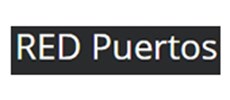Gone are the days when footer just had a line of text reading the copyright and legal aspect. Today, website footer is a complete area that comprises of whole lot of information like comments, recent post, copyright and much more depending on the choice of an individual and demand of the area available incase one is using the WordPress themes or falls into similar situation. There are many things on which what information will be provided in the footer part depends.
A footer is useful and serves as an important tool for site navigation and providing important information to the user. One needs to understand that excess of everything is wrong. If you fill your footer with any and everything taking it to be a fre space available, you will not be doing justice with what footers are actually meant for.
A planned out footer designed simply to provide information can assist you in creating a long-lasting impression on the mind of your visitors. Well, if you are scratching your head wondering how can you make the footer of your website visually appealing and simple yet comprising of all the information you wish to include in your website design think no more and read on! Listed below are some really helpful tips to create an awesome website footer.
- Provide Valuable Information: Make sure you don’t clutter your footer with unnecessary information instead focus on providing links that makes users to navigate your website. Include details like contact us, about, home, blog in the footer of your website.
- Easily Readable Typography: While designing a website footer, you need to work on utilizing the white space to ensure users are able to understand. Besides, use good typography and keep the size different to make users make out what information you have provided., Use of right kind of typography, keeping letter spacing will help improve the clarity of links in the footer. You can also check our article How to Choose the Right Font for your Design Project will also help you to choose the right type of font in footer design.
- Make It Engaging: It is important for designers to engage people using social networks and footer is where you can show your latest tweets or your social profile link so that visitors can follow your website.
- Footer Color: How do you differentiate footer from the content part? Well, by using different color! To make the footer prominent, you can use a color that is different from the entire background or use some illustrations or graphics. We know that choosing website color is always different, you can check outHow to Choose Right Color Scheme for your Website that might help you in the process.
- Layout of the Footer: Layout of the footer outlines the way in which information is provided to the user. You can divide the links in different categories with distinct column separated by leaving space between them.
- Make Your Footer as Primary Navigation Tool:If executed properly footer can prove a good navigation tool. It can help enhance the overall user-experience by making it easier for user to navigate. I agree that generally headers are used as a navigation tool but walking out of the crowd and making footer as a primary navigation tool can be refreshingly different. We have also published one article in the past that provides Useful Tips to Create Better User Navigation.
- Don’t Use Keywords in Footer
- Consider Including Hierarchy: We all know that all things in the footer is not of equal significance. Creating an element of hierarchy in the footer works in favor. Place the important things first and less important stuff in hierarchy.
- Keep It Simple
Enjoy!